Android operating system is the most in demand OS because of its open source capability,due to which it supports lots and lots of applications.today in this blog I am going to write about 20 must have apps and games in your android phones.so lets start our blog for today.
1)
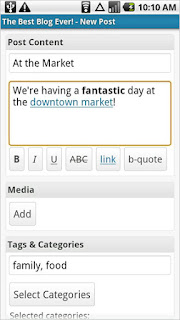
WordPress
WordPress is one of the most popular blogging platforms, boasting over 25 million software downloads and 15,000 plug-ins. If you wish to blog while away from your computer, this WordPress app will let you do just that, but on your Android phone. Bloggers can quickly create drafts, edit posts, and approve comments without the need for a Mac or PC.
2)
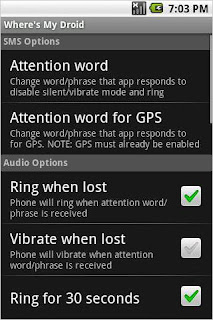
Wheres My Droid
If you're anything like me, you've "lost" your phone many times only to find it tucked away in a jacket pocket or some other obvious—or not so obvious—locations. Now you can save yourself plenty of worry with Wheres My Droid, which forces your phone to ring at maximum volume or vibrate when the phone receives a text message containing a specified phrase, such as "Where's my Droid?" The app can also tell you the phone's location, as long as its GPS is enabled.
3)
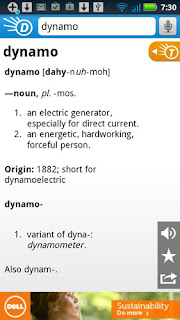
Dictionary.com
Stuck on a word's definition? The add-supported Dictionary.com app is a great tool for quickly looking up word meanings. Best of all, the dictionary and definitions live on your phone; no need to connect to the Web to pull down the information that you seek.
4)
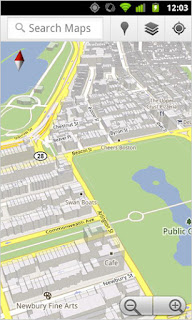
Google Maps
7)

Catch Notes
Catch is a cloud-based service that lets you save notes of all kinds—audio memos, typed notes, and photos. If you think it sounds like Evernote (see below), you're right. It's similar to that app, and well customized for Android phones. If Evernote isn't quite your speed, but you're looking for something similar, give Catch a try.
8)
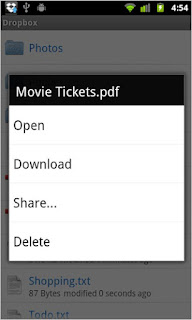
Dropbox
Nearly everyone works and plays on multiple computers, which means that you have files scattered across numerous machines. Dropbox comes to the rescue with a service that lets you keep files in sync across multiple computers simply by moving them into the Dropbox folder. The Dropbox Android app lets you access those files—and sync new ones—on your Google-powered smartphone.
1)
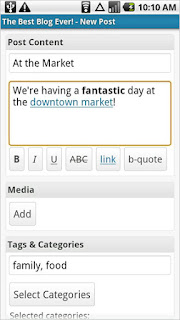
WordPress
WordPress is one of the most popular blogging platforms, boasting over 25 million software downloads and 15,000 plug-ins. If you wish to blog while away from your computer, this WordPress app will let you do just that, but on your Android phone. Bloggers can quickly create drafts, edit posts, and approve comments without the need for a Mac or PC.
2)
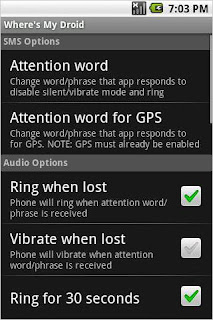
Wheres My Droid
If you're anything like me, you've "lost" your phone many times only to find it tucked away in a jacket pocket or some other obvious—or not so obvious—locations. Now you can save yourself plenty of worry with Wheres My Droid, which forces your phone to ring at maximum volume or vibrate when the phone receives a text message containing a specified phrase, such as "Where's my Droid?" The app can also tell you the phone's location, as long as its GPS is enabled.
3)
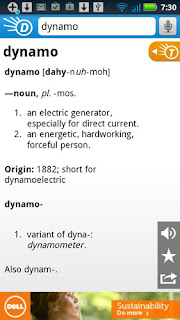
Dictionary.com
Stuck on a word's definition? The add-supported Dictionary.com app is a great tool for quickly looking up word meanings. Best of all, the dictionary and definitions live on your phone; no need to connect to the Web to pull down the information that you seek.
4)
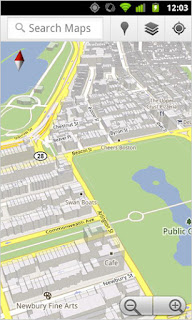
Google Maps
Google Maps is a potent tool for any Android smartphone owner who needs location information. A few of its signature features, such as navigation and layers, work better on Android than most other mobile operating systems. It's indispensible for finding addresses, service providers nearby, and basic navigation.
5)
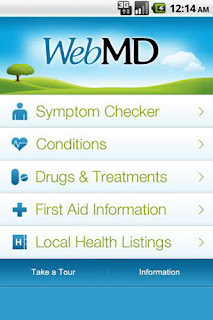
WebMD for Android
WebMD is much more than a diagnosis app, although you certainly can use it to input symptoms you are experiencing and find some clues as to what's ailing you. It also contains listings for healthcare professionals and pharmacies in your area, as well as first-aid guides—simple instructions for dealing with an emergency that everyone should have accessible at any time. This free reference app is one you hope you don't need, but, the moment you do, you'll be glad you downloaded it.
6)
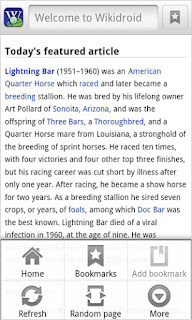
Wikidroid for Wikipedia
Smartphone are called "smart" because they enable you to keep a hefty amount of information in the palm of your hand. Wikidroid is a prime example of this; the app pulls articles from Wikipedia and optimizes their display for easy reading and searching from your mobile phone. The app has elegant search functionality, too.
5)
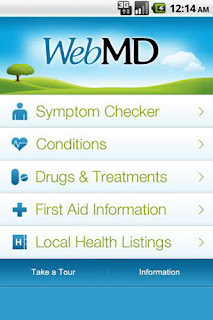
WebMD for Android
WebMD is much more than a diagnosis app, although you certainly can use it to input symptoms you are experiencing and find some clues as to what's ailing you. It also contains listings for healthcare professionals and pharmacies in your area, as well as first-aid guides—simple instructions for dealing with an emergency that everyone should have accessible at any time. This free reference app is one you hope you don't need, but, the moment you do, you'll be glad you downloaded it.
6)
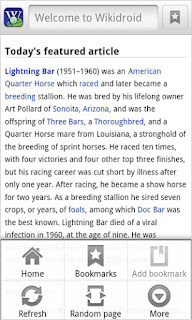
Wikidroid for Wikipedia
Smartphone are called "smart" because they enable you to keep a hefty amount of information in the palm of your hand. Wikidroid is a prime example of this; the app pulls articles from Wikipedia and optimizes their display for easy reading and searching from your mobile phone. The app has elegant search functionality, too.
7)

Catch Notes
Catch is a cloud-based service that lets you save notes of all kinds—audio memos, typed notes, and photos. If you think it sounds like Evernote (see below), you're right. It's similar to that app, and well customized for Android phones. If Evernote isn't quite your speed, but you're looking for something similar, give Catch a try.
8)
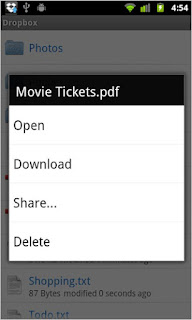
Dropbox
Nearly everyone works and plays on multiple computers, which means that you have files scattered across numerous machines. Dropbox comes to the rescue with a service that lets you keep files in sync across multiple computers simply by moving them into the Dropbox folder. The Dropbox Android app lets you access those files—and sync new ones—on your Google-powered smartphone.
9)
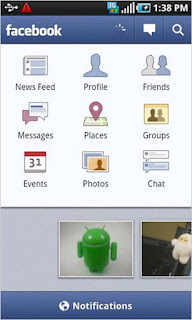
Facebook for Android
Social networks thrive with a reliable app, and Facebook's for Android is solid. The Android app has the quintessential Facebook-branded interface but some unique functionality that's absent in Facebook's iPhone app, such as a side-scrolling preview pane of recently shared photos in the dashboard area.
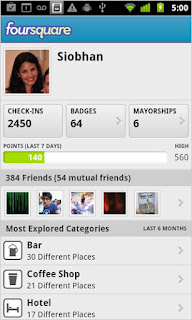
Foursquare
Love it or hate it, no respectable app store is complete without Foursquare, the popular social networking application that lets you check you into locations. You can easily tell your friends where you are, share photos, and view comments. Plus, many businesses offer discounts and freebies to foursquare users, so you may save cash while checking in.
Social networks need mobile apps to thrive, and Google+'s is a fine start for the platform that arrived in July 2011. The app taps into conventions established by other online social networks, like Facebook and Twitter, while finding some of its own strengths at the same time. Google+ Mobile works fairly well, due to a smart design and comprehensible interface.
13)
Google Voice
With voicemail, text messaging, and other great features, Google Voice is an excellent service that is a welcome addition to Android phones. Use it whenever your traditional phone carrier would otherwise charge you big bucks—such as when placing pricey international phone calls.

Angry Birds
You can't have mobile devices without Angry Birds. The causal game juggernaut that just keeps rolling, challenges you to destroy structures (inhabited by villainous swine) by flinging crotchety little birds at it using a giant slingshot. The franchise has dozens of titles, like Angry Birds Rio and Angry Birds Seasonal, but the original Angry Birds is the one to download to your Android phone first.
15)

Guns 'n' Glory: WW2
The follow-up to the award-wining action-strategy game Guns 'n' Glory Wild West puts you in the role of a military commander (either the Allies or Axis) during The War. You mission? Guide your troops, tanks, and warbirds to World War II victory. A RPG-like skill and leveling up system lets you power up your squad to achieve an advantage over the enemy.
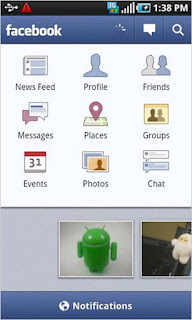
Facebook for Android
Social networks thrive with a reliable app, and Facebook's for Android is solid. The Android app has the quintessential Facebook-branded interface but some unique functionality that's absent in Facebook's iPhone app, such as a side-scrolling preview pane of recently shared photos in the dashboard area.
10)
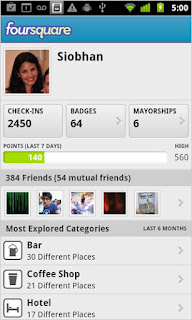
Foursquare
Love it or hate it, no respectable app store is complete without Foursquare, the popular social networking application that lets you check you into locations. You can easily tell your friends where you are, share photos, and view comments. Plus, many businesses offer discounts and freebies to foursquare users, so you may save cash while checking in.
11)
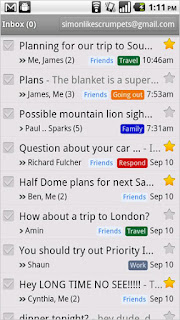
Gmail
Gmail, Google's e-mail application, comes to Android devices as a dedicated app. With it, Gmail users can star, label, search, and access synched messages when offline. It also supports multiple Gmail account, so you can check messages from all your accounts on one device without signing out.
12)
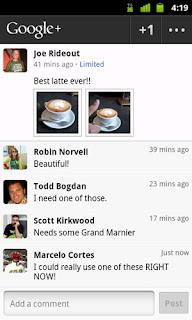
Google+
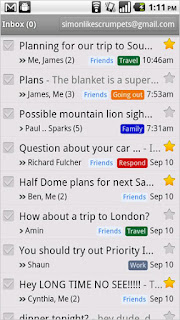
Gmail
Gmail, Google's e-mail application, comes to Android devices as a dedicated app. With it, Gmail users can star, label, search, and access synched messages when offline. It also supports multiple Gmail account, so you can check messages from all your accounts on one device without signing out.
12)
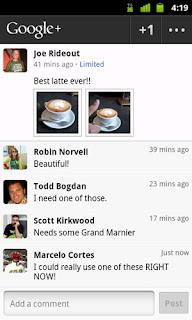
Google+
13)
Google Voice
With voicemail, text messaging, and other great features, Google Voice is an excellent service that is a welcome addition to Android phones. Use it whenever your traditional phone carrier would otherwise charge you big bucks—such as when placing pricey international phone calls.
14)

Angry Birds
You can't have mobile devices without Angry Birds. The causal game juggernaut that just keeps rolling, challenges you to destroy structures (inhabited by villainous swine) by flinging crotchety little birds at it using a giant slingshot. The franchise has dozens of titles, like Angry Birds Rio and Angry Birds Seasonal, but the original Angry Birds is the one to download to your Android phone first.
15)

Guns 'n' Glory: WW2
The follow-up to the award-wining action-strategy game Guns 'n' Glory Wild West puts you in the role of a military commander (either the Allies or Axis) during The War. You mission? Guide your troops, tanks, and warbirds to World War II victory. A RPG-like skill and leveling up system lets you power up your squad to achieve an advantage over the enemy.
16)
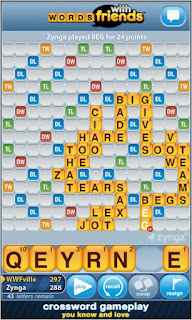
Words with Friends Free
Words with Friends, Zynga's take on popular board game Scrabble, is among the most popular (and addictive) mobile social game. If you own an Android phone but your friends are on other devices, such as iPhones or iPads, you can still challenge them to head-to-head wordplay. Some Android users have reported stability problems with the game, but Zynga has pushed out updates that should improve the apps overall performance.
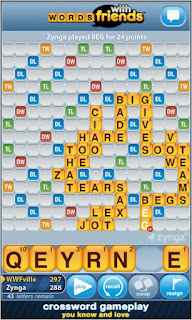
Words with Friends Free
Words with Friends, Zynga's take on popular board game Scrabble, is among the most popular (and addictive) mobile social game. If you own an Android phone but your friends are on other devices, such as iPhones or iPads, you can still challenge them to head-to-head wordplay. Some Android users have reported stability problems with the game, but Zynga has pushed out updates that should improve the apps overall performance.
FxCamera
If your Android smartphone has a less-than-stellar camera, don't fret. FxCamera adds filters and effects, such as "ToyCam" and "Warhol," to enhance even the most modest photos. It also helps to arm yourself with some additional tips for getting better photos from your phone. In short, if you take snaps on your Android phone, consider this a must have app.
18)
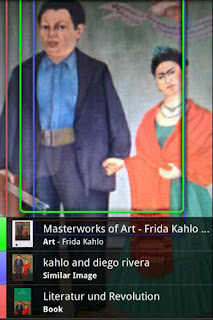
Google Goggles
Google Goggles is an augmented reality experience that layers additional information from the digital world onto the physical world. For example, you can whip out your phone, take a snapshot of anything from a painting in a museum to a placard that's written in a language you don't understand, and Google Goggles will give you more clues to help you figure out what's in front of you, or why it's important.
19)

Kindle
Read books, magazines, and newspapers right on your Android phone without ever buying an e-reader. The Kindle app is by far the most popular reading app in the Android Marketplace because it gives you access to buy or download for free hundreds of thousands of books, and more than 100 different newspapers and magazines. And while some users have complained that they can't uninstall Kindle once they've downloaded the app, it is possible (but it takes a little effort).
20)
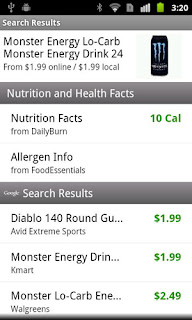
If your Android smartphone has a less-than-stellar camera, don't fret. FxCamera adds filters and effects, such as "ToyCam" and "Warhol," to enhance even the most modest photos. It also helps to arm yourself with some additional tips for getting better photos from your phone. In short, if you take snaps on your Android phone, consider this a must have app.
18)
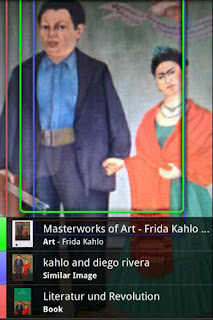
Google Goggles
Google Goggles is an augmented reality experience that layers additional information from the digital world onto the physical world. For example, you can whip out your phone, take a snapshot of anything from a painting in a museum to a placard that's written in a language you don't understand, and Google Goggles will give you more clues to help you figure out what's in front of you, or why it's important.
19)

Kindle
Read books, magazines, and newspapers right on your Android phone without ever buying an e-reader. The Kindle app is by far the most popular reading app in the Android Marketplace because it gives you access to buy or download for free hundreds of thousands of books, and more than 100 different newspapers and magazines. And while some users have complained that they can't uninstall Kindle once they've downloaded the app, it is possible (but it takes a little effort).
20)
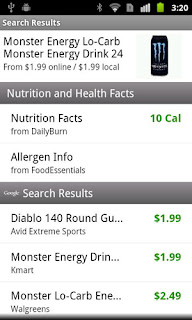
RedLaser Barcode & QR Scanner
RedLaser, an app that turns your Android's camera into a barcode scanner, has long been on every new smartphone owner's list of free apps to download. Overtime, the app has only improved, and it's now a multi-functional scanner that works on QR codes, too. When shopping, scan any item with a barcode, and RedLaser delivers detailed information about the product, including whether you can buy it at a better price nearby.
RedLaser, an app that turns your Android's camera into a barcode scanner, has long been on every new smartphone owner's list of free apps to download. Overtime, the app has only improved, and it's now a multi-functional scanner that works on QR codes, too. When shopping, scan any item with a barcode, and RedLaser delivers detailed information about the product, including whether you can buy it at a better price nearby.
Your feedback for any more application you know about which are great is always welcomed.. :)














4 comments:
This are not some unique apps I have written about,but this are some must have apps in your ANDROID phones. =D
nice work my friend...!!
THANKS ALOT KEVAL HOPEFULLY YOU'LL LIKE OTHER NEW TOPICS ON THIS BLOG ALSO IN FUTURE,,, :)
AND HAPPY NEW YEAR MY FRIEND...
Post a Comment